Installed Xilinx Vivado on Ubuntu 18.04
- PMARINA
- Jan 26, 2020
- 1 min read
Installing Xilinx on Ubuntu 18.04:
Download the binary from the Xilinx Site (posted 01/26, check downloads page for new versions)
Run the Installer with root-permissions (sudo chmod +x installer file; sudo ./installer file)
Do not change the default install location. If you do, change the commands in Step 8 to match the install location.
Select Xilinx, Webpack version when asked for the products you are installing.
Ensure you have installed the correct boards (Nexys A7 - Artix 7 processor for this class)
Allow the installer to proceed. When complete return.
Open a terminal
Do the following:
At the end of the file insert: (Change the version number -- 2019.2 -- below as necessary). This will allow you to run the tool from terminal.
To make the application searchable from the system search function, continue to the following steps.
Put the following into the text editor.
Log out and back in to allow changes to take effect.

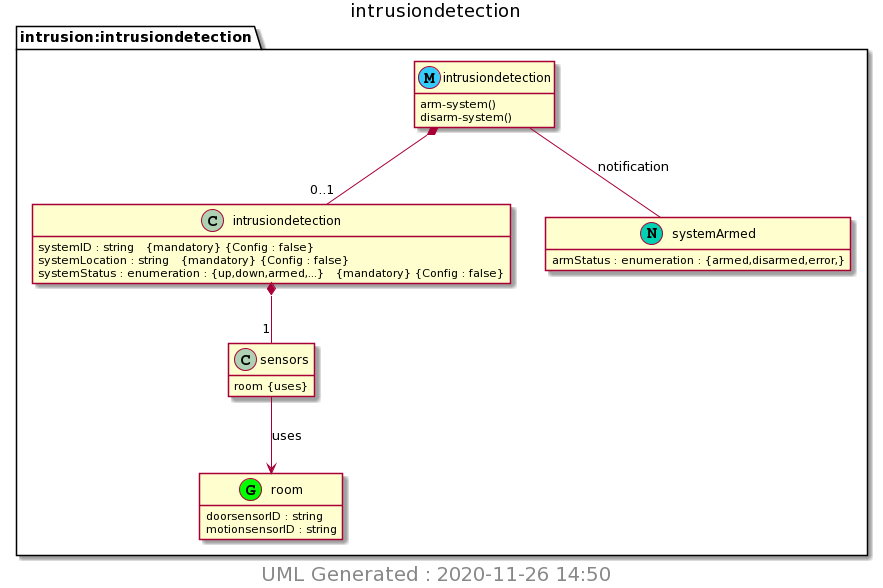
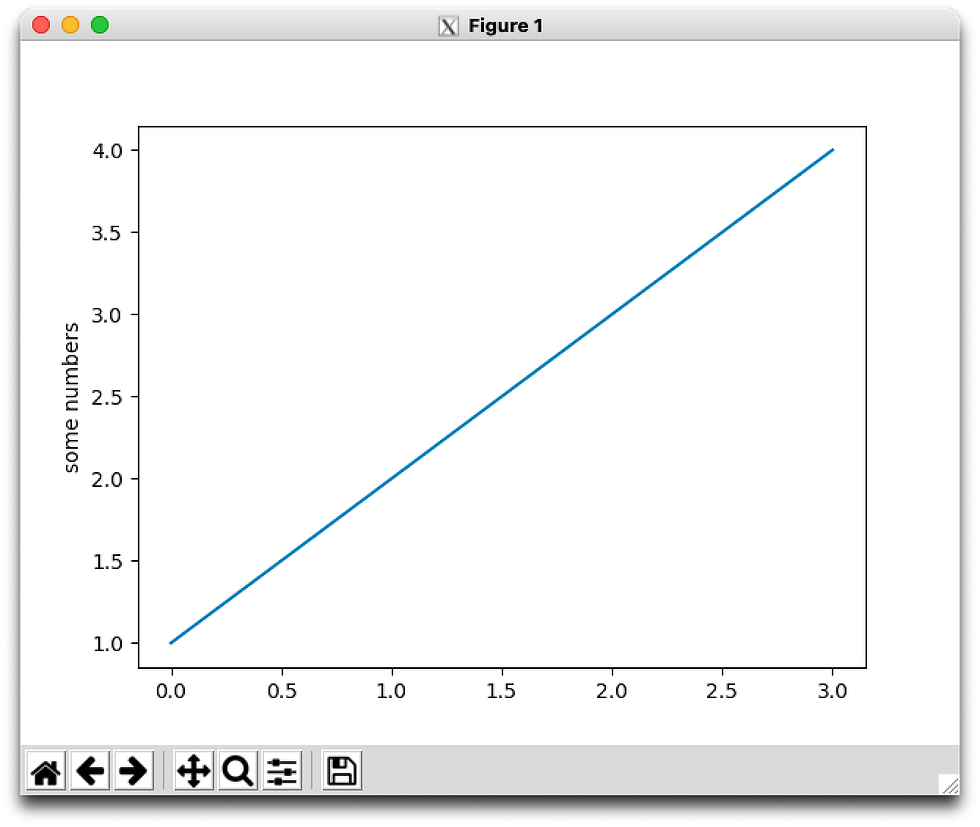
Comments